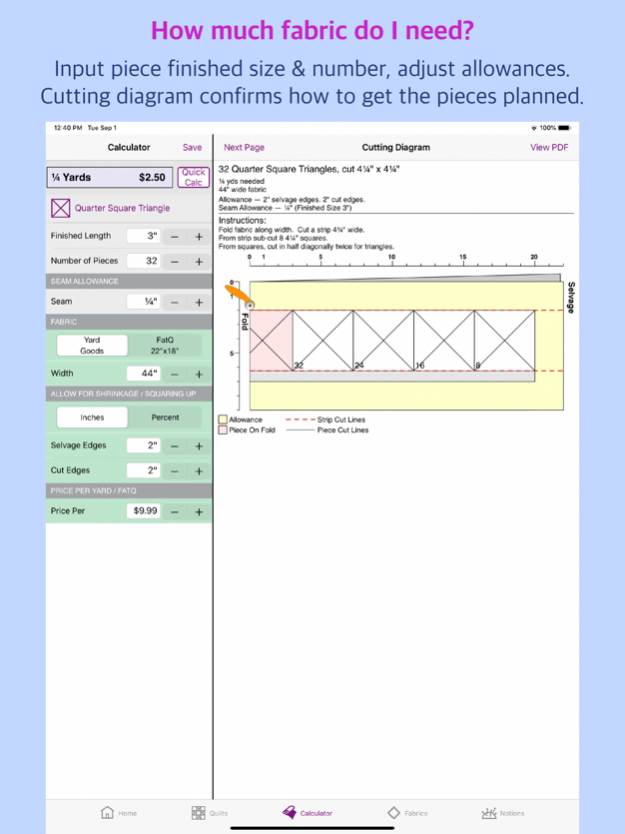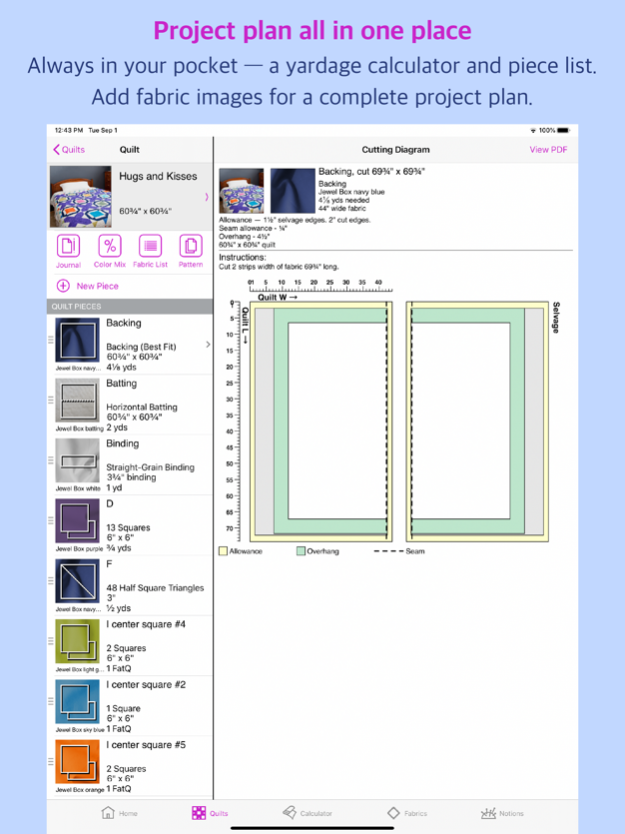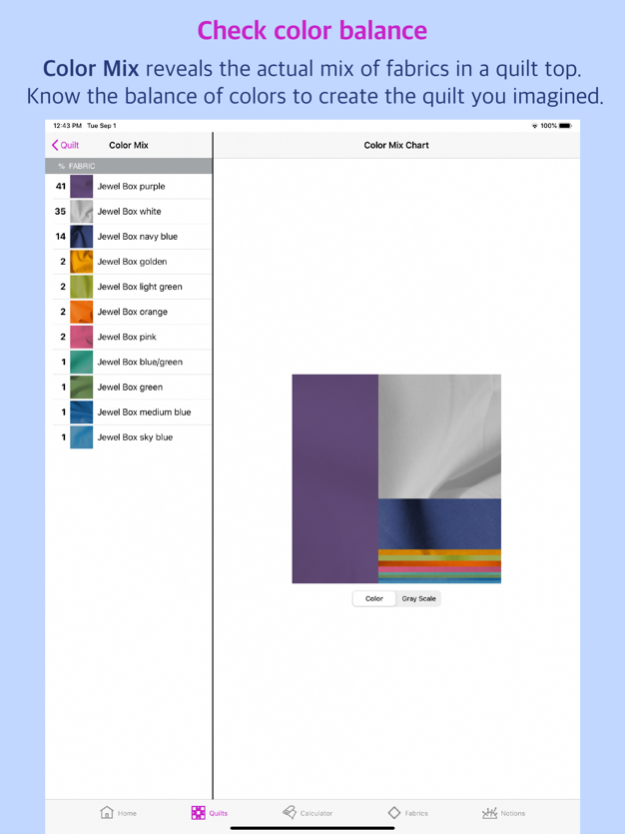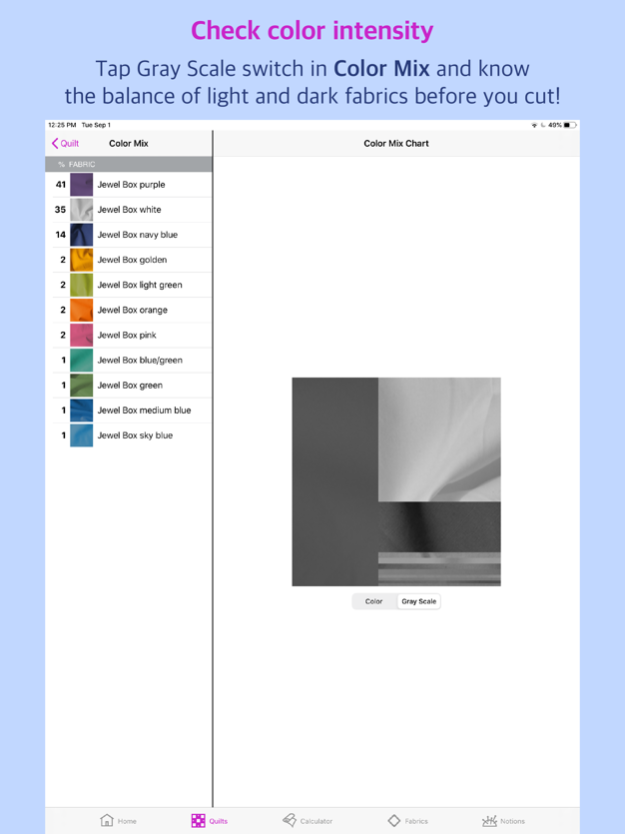QuiltSandwich 1.12.4
Continue to app
Paid Version
Publisher Description
Take a holiday from quilt math! Put away yardage and formula charts and just create. QuiltSandwich figures the amount of fabric needed for all the layers of a quilt sandwich with cutting diagrams for each piece!
Use QuiltSandwich to —
See how to fold and cut fabric get all the pieces needed before cutting
Check yardage after adjusting to your favorite methods
Change a quilt’s size
Figure yardage for die cutting
Easily share quilt plans and design notes
WHY QuiltSandwich? Here’s what quilters tell us —
“I really like this app. Just used it to get cutting layouts for a purchased pattern—wasn’t sure I’d been given enough fabric…”
“Love this app. I use the calculator portion all the time for back size and cutting dimensions and also binding.”
“This is easy to use and the QuiltSandwich Team is quick with replies and help should you need it…”
More QuiltSandwich features:
Download a free pattern from the web site, then edit the fabrics and piece sizes to fit your project.
Design your own Pixel Quilt from a favorite image! Begin with the app Color Hints Mosaic to transform your image into a mosaic as realistic or abstract as you chose. Next, share to QuiltSandwich, setting the size of the pieces (the mosaic tiles) to get a quilt top at the size you want. That’s it!
QuiltSandwich has three main tools and a handful of utilities:
QUILT PLANNER organizes a project’s pieces and fabrics into an at-a-glance summary. Plus —
Color Mix helps you check the color balance by showing you the mix of colors in proportion to each other.
Journal captures your quilt projects so you keep the quilt’s story and pictures after giving the quilt away.
AirDrop lets you share your patterns to another iPhone or iPad with QuiltSandwich.
YARDAGE CALCULATOR figures yardage using finished sizes and creates a cutting diagram that shows how to fold and cut the fabric and get all the pieces. Plus —
Includes sashing, borders, batting, backing and binding.
Just a tap adjusts the cutting diagram for one way design fabrics.
Allowance adjustments for seam, shrinkage and squaring-up.
FABRIC STASH keeps images of project fabric organized with the project. You can even add fabrics before assigning them to a project.
NOTIONS is filled with helpful utilities —
Shopping List for pieces that don’t yet have a fabric or whose yardage is ‘short’.
Fabric List PDF with all the fabrics in a quilt project, noting pieces that do not yet have a fabric assigned.
Pattern PDFs is the full set of quilt documents — Cutting Diagrams, Fabric List and Journal — to Share by email, view in iBooks, or print.
Triangle Calculators are unique! They calculate dimensions for corner, setting, and right triangles.
Size it! finds the percentage needed to enlarge or reduce a quilting design or appliqué pattern using current and desired sizes.
Ruler is a quick measuring guide that extends in both directions to the full dimension of the screen.
Pixel Quilt How-to Guide.
Reference Tables with mattress sizes, common batting sizes, and conversion tables.
Links to How-to guides.
Manager for images saved in the app.
We wish you happy quilting with QuiltSandwich!
Nov 29, 2023
Version 1.12.4
Bug fixes.
About QuiltSandwich
QuiltSandwich is a paid app for iOS published in the Food & Drink list of apps, part of Home & Hobby.
The company that develops QuiltSandwich is NNN Software. The latest version released by its developer is 1.12.4.
To install QuiltSandwich on your iOS device, just click the green Continue To App button above to start the installation process. The app is listed on our website since 2023-11-29 and was downloaded 5 times. We have already checked if the download link is safe, however for your own protection we recommend that you scan the downloaded app with your antivirus. Your antivirus may detect the QuiltSandwich as malware if the download link is broken.
How to install QuiltSandwich on your iOS device:
- Click on the Continue To App button on our website. This will redirect you to the App Store.
- Once the QuiltSandwich is shown in the iTunes listing of your iOS device, you can start its download and installation. Tap on the GET button to the right of the app to start downloading it.
- If you are not logged-in the iOS appstore app, you'll be prompted for your your Apple ID and/or password.
- After QuiltSandwich is downloaded, you'll see an INSTALL button to the right. Tap on it to start the actual installation of the iOS app.
- Once installation is finished you can tap on the OPEN button to start it. Its icon will also be added to your device home screen.